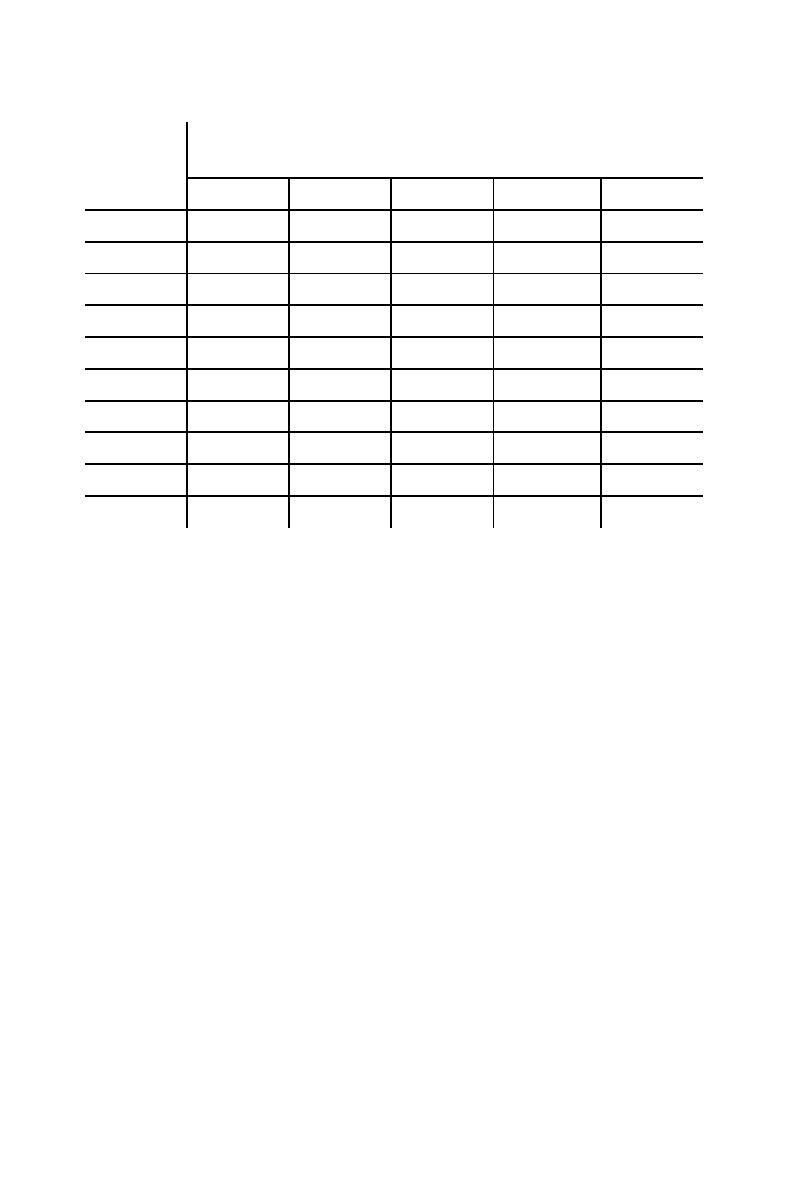
34 Avanti 3020 and Avanti 3015D sets
Phone Book dialing equivalents
As shown in the above table, you press the dialpad button
once for the first letter appearing on it, twice for the second
letter appearing on it, and three times for the third letter
appearing on it.
With each press of the button, the corresponding character
appears on the display.
If you want to enter two characters from the same button
on the dialpad, for example D followed by E, wait two sec-
onds between entering characters (until you see the cursor
“_” at the next position), or press the
[NEXT]
button to indi-
cate you have finished programming that character.
Enter “Z” by pressing
[9]
four times.
Enter “Q” by pressing
[7]
two times.
Enter an underline by pressing
[1]
twice.
Enter a slash by pressing
[1]
four times.
dialpad
number
for the following character -- press the dialpad
button the following number of times, rapidly
one two three four five
1
1_“space”/
2
ABC 2
3
DEF 3
4
GH I 4
5
JKL 5
6
MNO 6
7
PQR S 7
8
TUV 8
9
WXY Z 9
0
0
3020&3015D.txt.book Page 34 Tuesday, August 3, 1999 1:14 PM


















