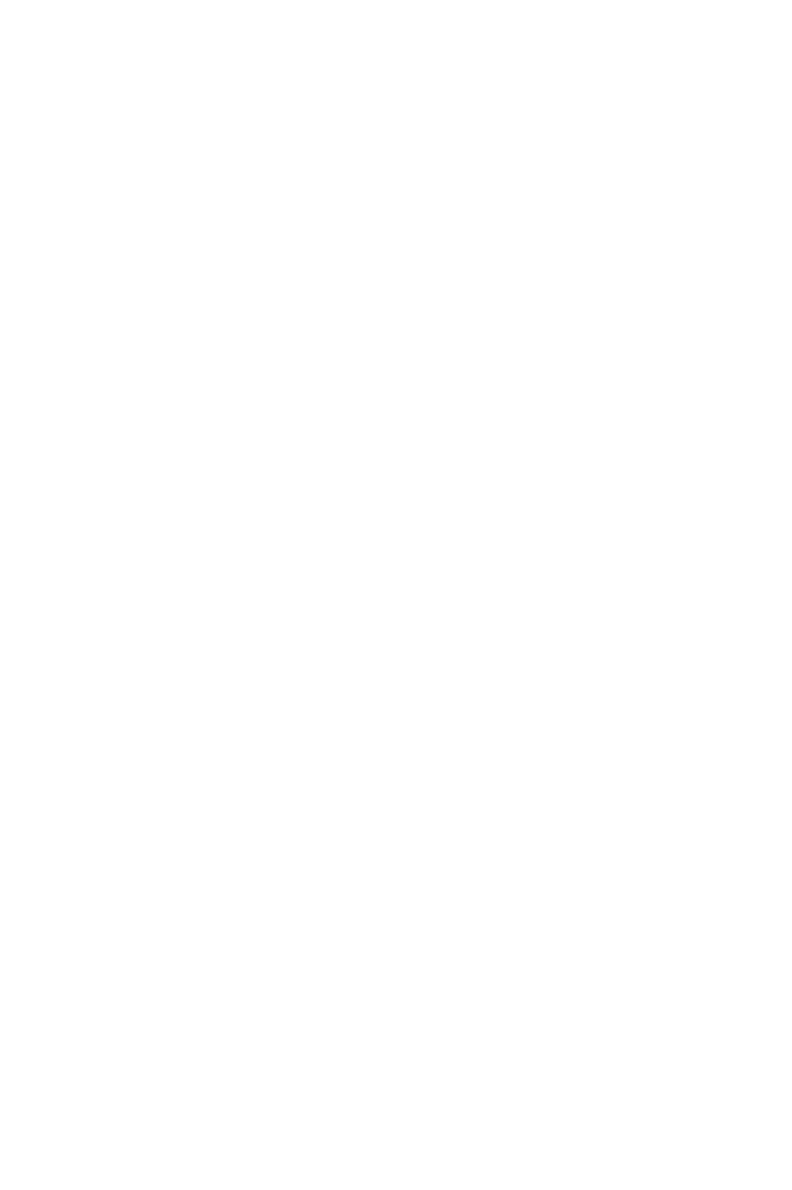
Avanti 3020 and Avanti 3015D sets 27
4. Dial the code designating the calls you want forwarded:
5. Enter the new destination for Call forwarding.
NOTE
Instead of dialing the extension number, you may
press a MEMORY button programmed with an
extension number (for internal calls only) - or press
a SPEED DIAL button (or press
[SPEED DIAL/
PROGRAM]
and a SPEED DIAL memory bin num-
ber) for internal or external calls, as determined by
the contents of the memory. Calls are forwarded to
the contents of the MEMORY button or SPEED
DIAL bin. If you change the contents of the SPEED
DIAL bin, calls are forwarded to the new destina-
tion. This does not apply to the MEMORY button.
6. Hang up.
To cancel call forwarding (Avanti 3015D)
1. If your set does not have DN buttons, skip to step 2.
If you want to cancel forwarding for a specific DN, first
press the desired DN button.
2. Press
[#]
.
3. Press
[FEATURE]
.
4. Dial the code that designates in which situation you
want your call forwarding canceled:
In order to program Dial
All calls
[A]
or
[2]
External calls
[E]
or
[3]
Internal calls
[I]
or
[4]
In order to program Dial
Call forward always
[F][L]
or
[3][5]
Call forward busy
[F][B]
or
[3][2]
Call forward no answer
[F][N]
or
[3][6]
3020&3015D.txt.book Page 27 Tuesday, August 3, 1999 1:14 PM


















