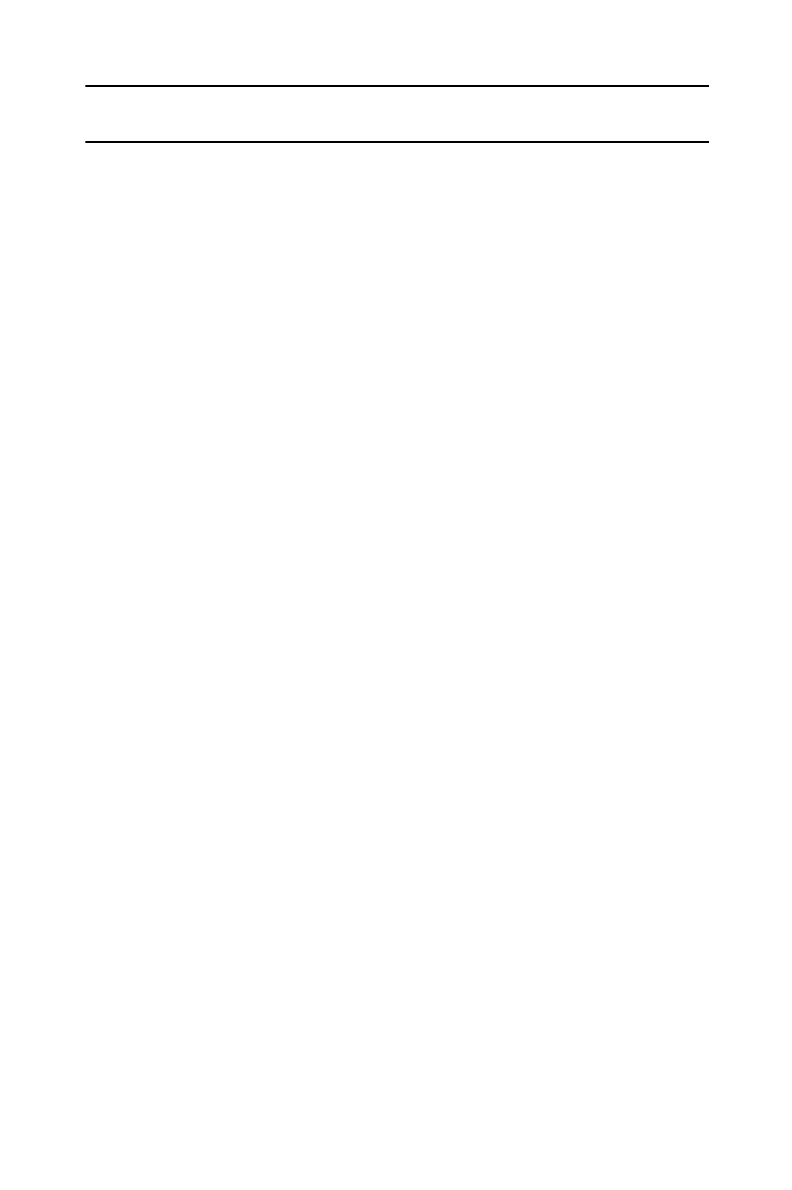
Avanti 3020 and Avanti 3015D sets 25
FORWARDING CALLS
You may program your telephone set to forward your calls
to another extension.
To program call forwarding (Avanti 3020)
1. If your set does not have DN buttons,
skip to step 2.
I
f you want to pro
g
ram forwardin
g
for a specific DN, first
press the desired DN button.
If more than one set with a button for the same DN is
authorized to forward calls for that DN, the last pro-
gramming performed overrides the previous.
2. Press
{CALL FWD}
.
If you have a set in PBX mode and are authorized to do
so, you can program call forwarding for all your DNs at
once. Press
[*]
.
3. Press
{CALL FWD}
,
{BUSY}
, or
{NOANS}
, depending
on whether you want to forward calls unconditionally,
only when your set is busy, or only calls that are not
answered.
4. Press
{ALL}
,
{INT}
, or
{EXT}
, depending on whether
you want to forward all calls, only internal calls, or only
external calls.
5. Enter the new destination for Call forwarding.
NOTE
Instead of dialing the extension number, you may
press a MEMORY button programmed with an
extension number (for internal calls only) - or press
a SPEED DIAL button (or press
[SPEED DIAL/
PROGRAM]
and a SPEED DIAL memory bin num-
ber) for internal or external calls, as determined by
3020&3015D.txt.book Page 25 Tuesday, August 3, 1999 1:14 PM


















