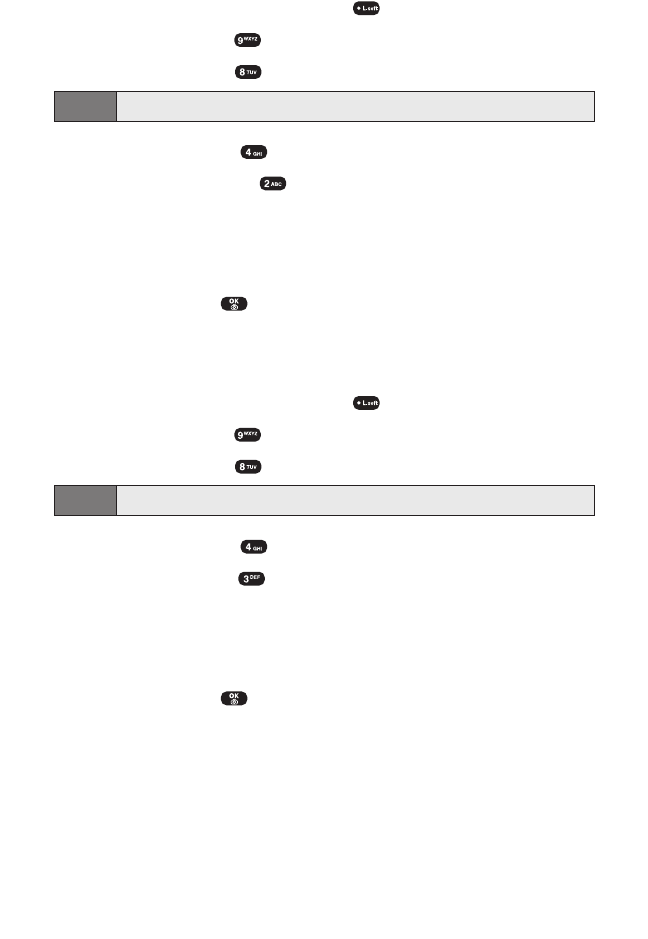
Section 2C: Setting Your Phone’s Security 52
Call History
To enable or disable the Call History display:
1. To access the main menu, press (Menu).
2. Select Settings ().
3. Select Security ( ) then enter your lock code.
Note:
The default lock code is the last 4 digits of your phone number.
4. Select Limit Use ().
5. Select Call History ().
6. Select Allow or Restrict with the Navigation Key.
Ⅲ
Allow: Allow access to call history.
Ⅲ
Restrict: Restrict access to call history.
7. To save, press (OK).
Pictures
Restricts pictures from being taken.
1. To access the main menu, press (Menu).
2. Select Settings ().
3. Select Security ( ) then enter your lock code.
Note:
The default lock code is the last 4 digits of your phone number.
4. Select Limit Use ().
5. Select Pictures ().
6. Select Allow or Restrict with the Navigation Key.
Ⅲ
Allow: Allow pictures to be taken.
Ⅲ
Restrict: Restrict pictures from being taken.
7. To save, press (OK).
SPRINT_TX115C041021_A 2004.10.25 8:58 PM Page 52


















