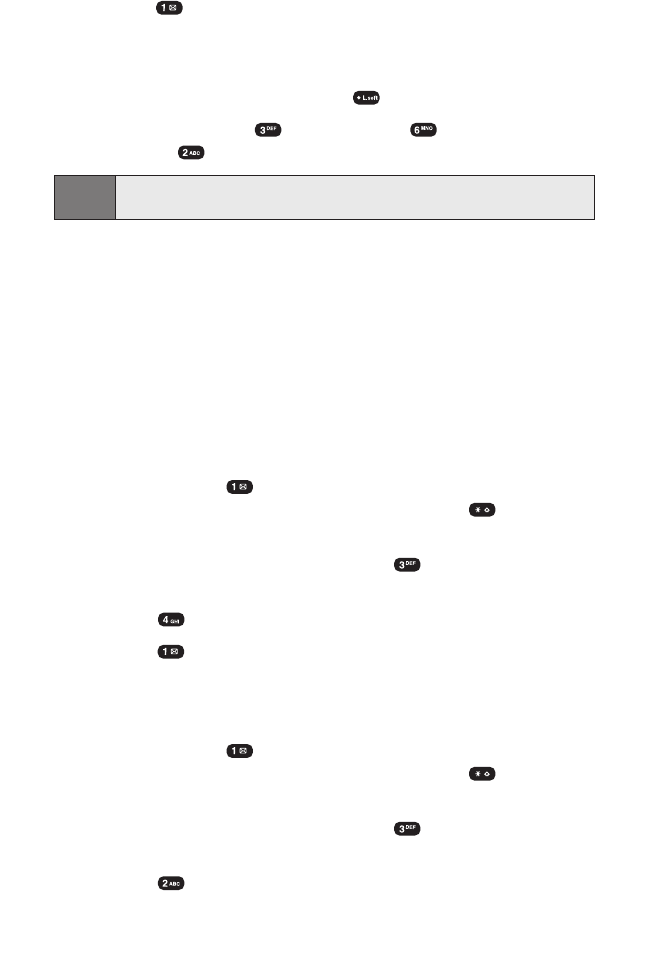
Using One-Touch Message Access
ᮣ
Press . (Follow the system prompts.)
Using the Menu Keys on Your Sprint PCS Phone to Access
Your Messages
1. To access the main menu, press (Menu).
2. Select Messaging ( ) and Voicemail ( ), then select
Details ().
Note:
You will be charged for airtime minutes whenever you access your
voicemail from your Sprint PCS Phone.
Voicemail Options
Your Sprint PCS Vision Phone offers several options for organizing
and accessing your voicemail.
Using Expert Mode
Using the Expert Mode setting for your personal voicemail box helps
you navigate through the voicemail system more quickly by
shortening the voice prompts you hear at each level.
To turn Expert Mode on or off:
1. Press and hold to access your voicemail. (If your voicemail
box contains any new or saved messages, press to access
the main voicemail menu.)
2. Following the system prompts, press to change your
Personal Options.
3. Press for Expert Mode.
4. Press to turn Expert Mode on or off.
Setting Up Group Distribution Lists
Create up to 20 separate group lists, each with up to 50 contacts.
1. Press and hold to access your voicemail. (If your voicemail
box contains any new or saved messages, press to access
the main voicemail menu.)
2. Following the system prompts, press to change your
Personal Options.
3. Press for Administrative Options.
Section 3A: Sprint PCS Service Features – The Basics 109
SPRINT_TX115C041021_A 2004.10.25 8:59 PM Page 109


















