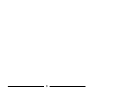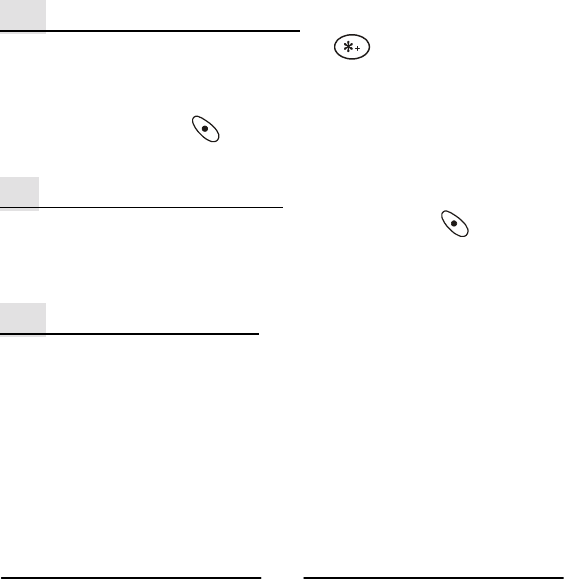
11
screen when sending out the call. For details, please refer to Phone Book
on page 17.
2.2 Make an International Call
♦ Enter the outgoing national code, or press key for about 1 second until
“
+” shows up on the display.
♦ Enter the national code, area code and phone number of the call. Make
your call by pressing
key. When dialing, please omit the first zero of
the receiver’s area code.
2.3 Make an Emergency Call
Enter 112 (the international emergency number) and press key. The call
will be made. This 112 number can be used in any country whether a SIM card
is available or not, as long as you are included in a GSM network.
2.4 Make a Voice Mail Call
Long press 0 and you will link to your voice mail center directly. For details,
please refer to page 24.