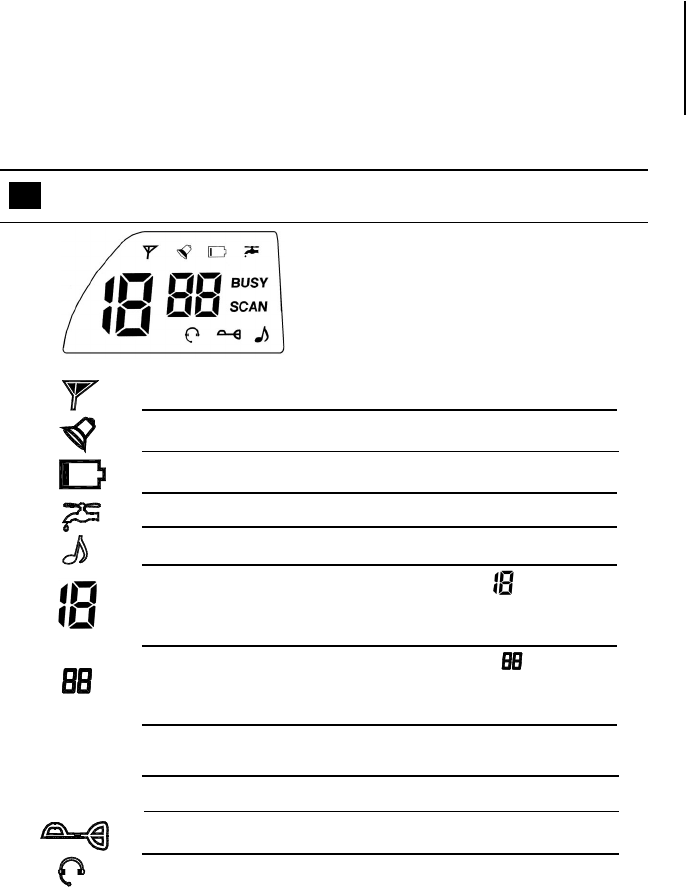
-6-
LCD DISPLAY AND OPERATION
The FR-541 is equipped with an LCD
display to indicate its settings and
functions. When the radio is on, pressing
the monitor button will illuminate the dis-
play for 5 seconds.
Transmission Indicator
Call Button Indicator
Low Battery Alert
Battery Saver Mode Indicator
Beep tone Indicator
FRS Channel Indicator (1–14). appears
each time power is turned on during a power-on
self-test of the unit.
CTCSS Channel Indicator (1-38). appears
each time power is turned on during a power-
on self-test of the unit.
Busy Channel Indicator. Displays when
Monitor button is pressed.
SCAN Indicator
Key Lock Indicator
VOX Function Indicator
BUSY
SCAN


















