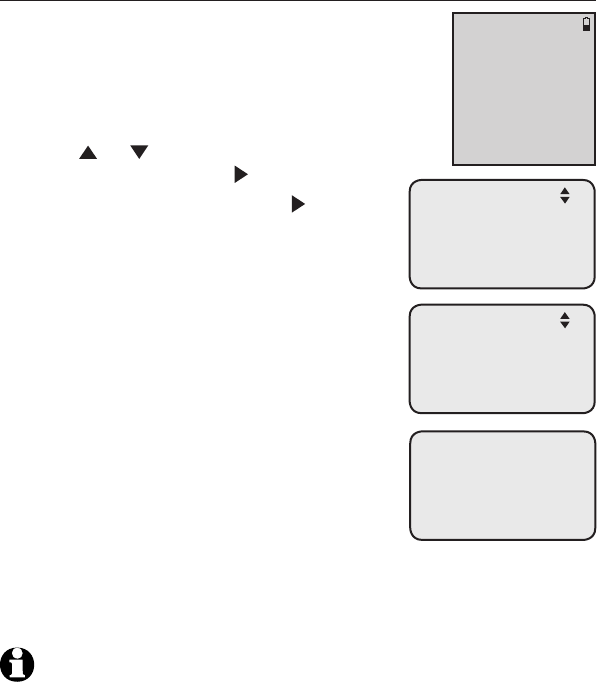
9
Getting started
Adding and registering a handset
To register a handset to your MS2015 deskset
Make sure the cordless handset is out of
the charger and the screen shows Choose
Handset in Registration at base menu. And
put handset on cradle to register.
On the MS2015 deskset, press MENU/SELECT.
Press or to scroll to Registration, then
press MENU/SELECT or /SKIP.
Press MENU/SELECT again or /SKIP to
select Handset. The MS2015 deskset
screen shows Registering handset...
(Put handset on cradle to start).
Place the unregistered handset into
the charger. The handset screen displays
Registering... Please wait during
registration. The handset beeps once
and begins registering to the MS2015
deskset. It takes up to 60 seconds to
complete the registration. When the
registration is successful, the MS2015
deskset shows Handset registered. and
then the handset shows Ext Handset.
To change the handset name and the
extension number shown on the handset
screen, refer to the Phone rename on
page 19 and Extension no. on page 18
for details.
NOTES:
If the registration is not successful, the deskset returns to the previous
screen. To reset the handset, remove the handset from the charger. Try the
registration process again.
We recommend you avoid using the deskset and the cordless handset at the
same time.
1.
2.
3.
4.
5.
•
•
Choose Handset
in Registration
at base menu.
And put handset
on cradle to
register
One Touch
Phone Settings
>Registration
Customer Support
Registration
>Handset
DECT Headset
Deregistration
Registering
handset...
(Put handset on
cradle to start)


















