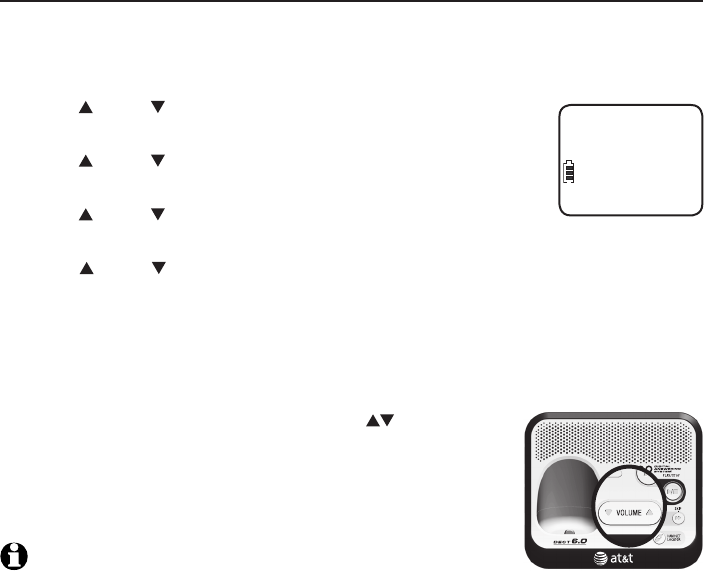
19
Telephone settings
Voice language
You can select the language used for the voice prompts in the
answering system.
Press MENU/SELECT when in idle mode to enter the main menu.
Press DIR or CID to scroll to >ANSWERING SYS, then
press MENU/SELECT.
Press DIR or CID to scroll to >ANS SYS SETUP. Press
MENU/SELECT.
Press DIR or CID to scroll to >VOICE LANGUAGE, then
press MENU/SELECT.
Press DIR or CID to choose between ENGLISH and FRANÇAIS.
Press MENU/SELECT to save your preference. A confirmation tone sounds.
1.
2.
3.
4.
5.
6.
When the telephone is not in use, press VOLUME on
the telephone base to set the ringer volume level (1-5),
or turn the ringer off. A sample of the ringer sounds as
you adjust the volume. The telephone base announces,
“Base ringer is off” when you set the volume to 0.
NOTE: If a handset is on an outside call, the telephone base
volume cannot be changed.
Telephone base ringer volume
Answering system settings
VOICE LANGUAGE
>ENGLISH


















