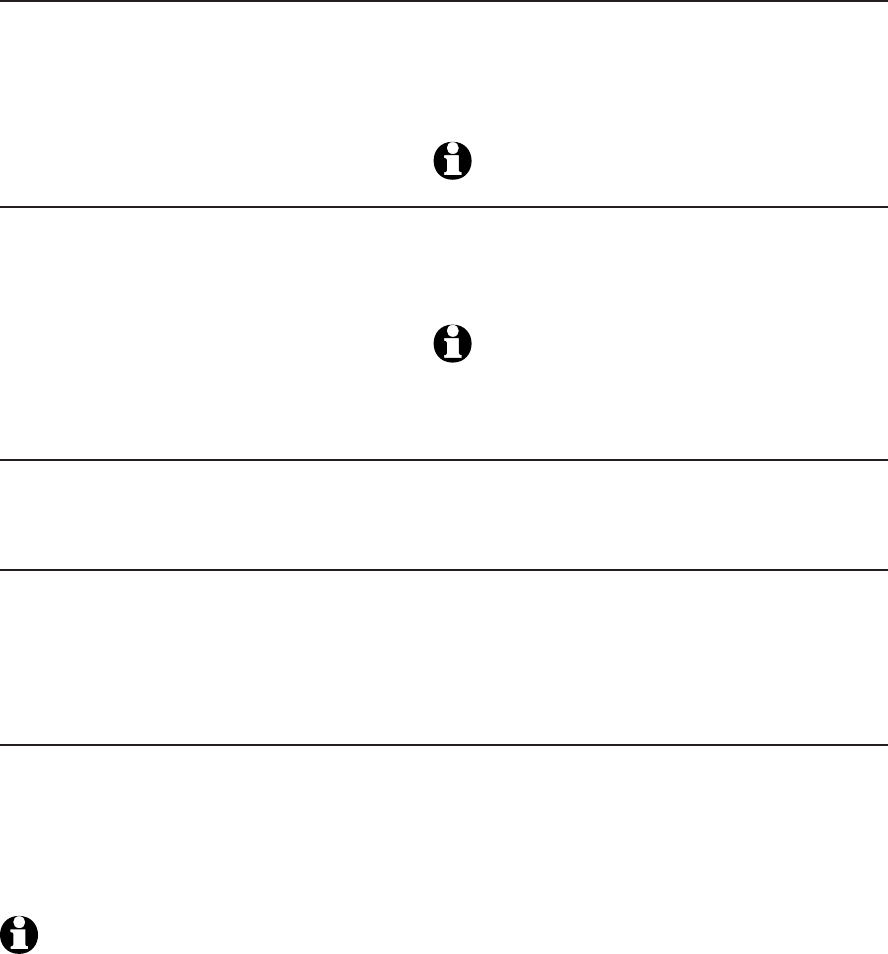
Feature setup
FEATURE SYSTEM OPTIONS
ANNOUNCE
ANNOUNCEMENT
MONITOR
• ChooseONtolistentotheannouncement
whenthesystemanswersacall.ChooseOFF
tosilenceyourendofthecall.(Thecallerswill
stillheartheannouncement.)
NOTE: Volume must be set to an audible level
to use the announcement monitor.
“Announcement
monitor is…”
NUMBER
ANNOUNCE
(Pleasesee
NOTEbelow)
• Whenthisfeatureison,thesystemwill
announcetheincomingtelephonenumber
betweenthesecondandthirdrings.
NOTE: When the number announce feature is
on and ring select is set for two rings, the unit
will answer after three rings to allow enough
time for the system to announce the caller’s
telephone number.
“Number
announce is…”
STORE NUMBER
(Pleasesee
NOTEbelow)
• Whenthisfeatureison,thesystemannounces
theincomingtelephonenumberwhenitplays
backamessage.
“Store number is…”
ACCEPT BLOCK
CALLS
(Pleasesee
NOTEbelow)
• ChooseONtohavethesystemacceptall
calls.ChooseOFFtohavethesystemrespond
toblockedcallswiththepre-recorded
announcement,“We’re sorry, blocked calls to
this number cannot be accepted,”andhangup
withoutrecordingamessage.
“Accept block
calls is…”
AUDIBLE MESSAGE
ALERT
• Whenthisfeatureison,thesystembeeps
every15secondswhentherearenew
messages.
“Message alert is…”
NOTE: For this feature to work, you must subscribe to the caller ID service from your local
telephone company. There may be a fee for this service, and it may not be available in all areas.














