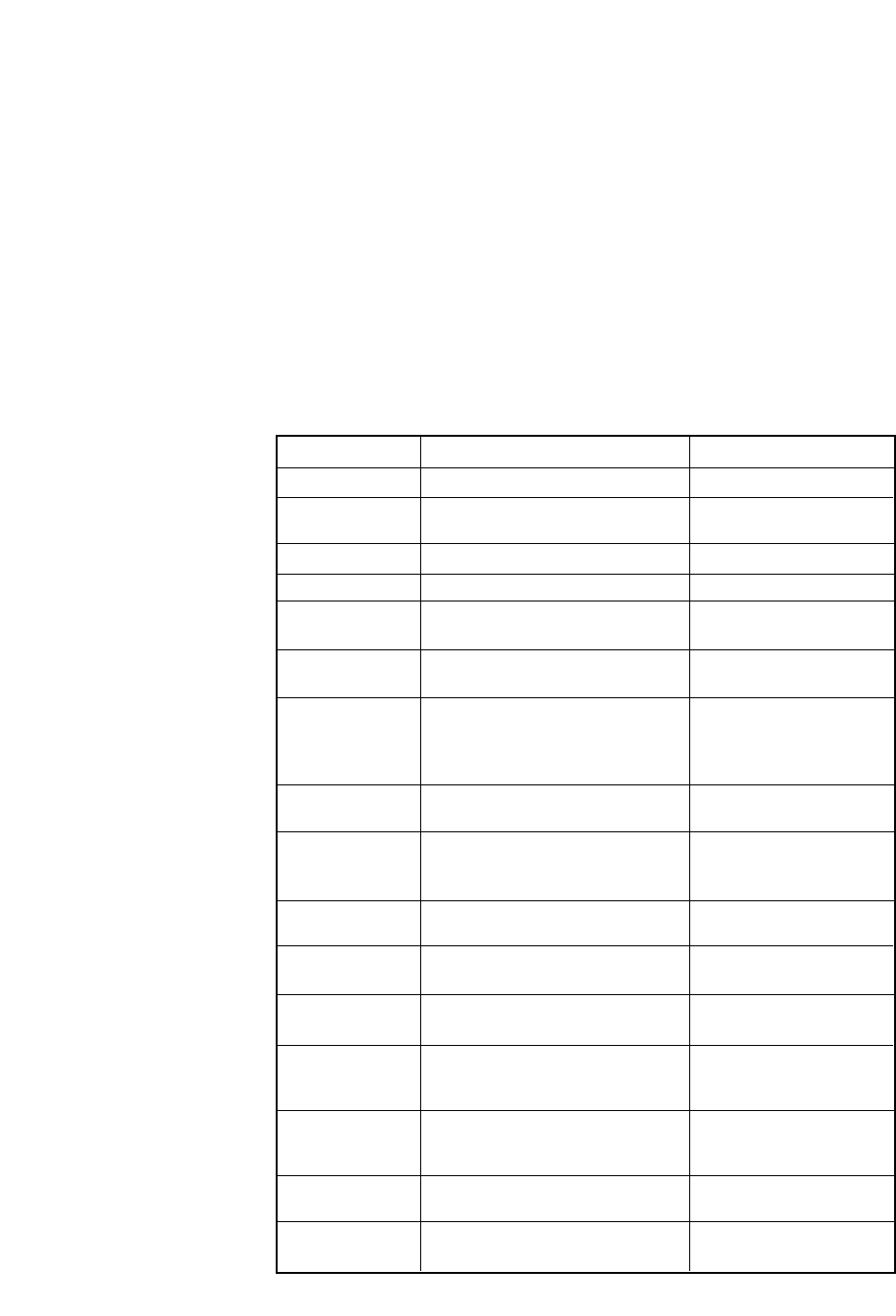
4
Feature Function Setting Option(s)
TIME/DATE
EXTENSION NO
RINGER ON/OFF
RINGER TYPE
DELAY RING
LINE USAGE
PRIME LINE
LINE GROUP
AUTO-MUTE
AUDIO MODE
TONE/PULSE
FLASH TIME
HOLD REMINDER
CONSOLE
CSL DELAY RING
RESET ALL!!!
Set time and date
Assign extension number for this
phone
Turn ringer on or off for each line
Select ring pattern for this phone
Select desired time to delay
Central Office ring
Turn line usage on or off for
each line
Assign a line on this phone to be
selected automatically when you
lift the handset,press K,
or press h
Assign your phone to a Line
Group
Turn Auto-Mute on or off
(sounds at this extension will be
heard automatically when paged)
Choose default mode for calls
connected with handset in cradle
Set dial mode for touch-tone or
dial pulse (rotary) dialing
Set length of signal sent when
you press F
Turn audible reminder that a call
at this extension is on hold on
or off
Specify whether your phone is
the Centrex Console phone for
your phone system
Set time to delay ring for Centrex
Console phone
Return all settings to
default settings
01:00AM 01/01 Sunday*
11-22*
On* or Off
Type 1*,2,3,4
Off*, 2,4,6, ...30 seconds
On* or Off
Line 1*,2,3, 4
Line Group 4*-15 or PRV
(private)
On* or Off
Speakerphone* or Headset
Tone* or Pulse
0.3 seconds - 0.9 seconds
0.7 seconds*
On* or Off
On or Off*
Off*, 2,4,6, ...30 seconds
(Defaults)
Features List
NOTE: An * indicates the default setting for each feature.
NOTE: One ring is equal to about six seconds, two rings equals twelve
seconds, and so on.
BEFORE YOU BEGIN


















