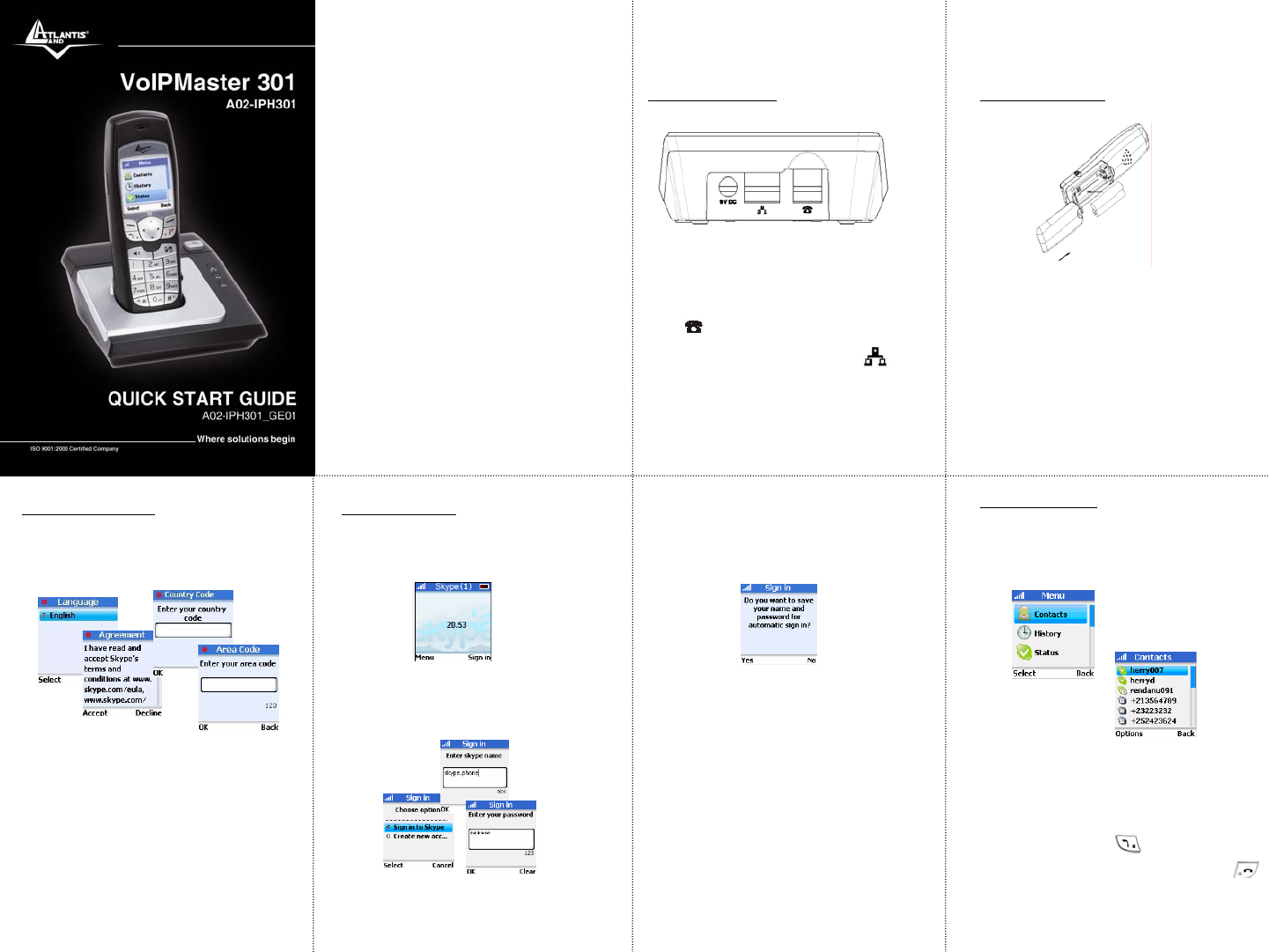
Package Contents: The IPH301 box includes the following
items:
1. Base unit
2. Handset
3. Power adaptor for base
4. NiMH AAA Rechargeable Battery x 2
5. Telephone line cord
6. Ethernet Cable
7. User Manual
8. Quick Start Guide
If there are missing items, contact your dealer
IPH301 is a cordless phone that enable user to place and
receive both traditional phone calls and Skype internet
calls without using a computer.
Getting Started Installation
Connecting Base unit
1. Connect one end of power adaptor to the base
unit( 9V DC ), the other end to a standard wall
outlet.
2. Connect the telephone line cord to the base unit
( ) and the telephone socket for landline
calling
3. Connect the LAN port of base unit ( ) to your
ADSL or cable modem using the ethernet cable
Charging the Battery
1. Place the two rechargeable batteries into the
battery compartment of the handset
2. Slide the battery door to close it.
3. Put the handset into the base unit for charging
for 15 hours before initial use.
Making a Skype call
To make Skype to Skype calls:
• Press Contacts
• Use Up/Down key to scoll down and select
the contacts you want to call
• Press Send button to make the call
• When finished the call, press the end button
Signing in to Skype
After setup is completed, you can start with sign-in
process by clicking sign-in option on the Right soft
key.
Once signed in successfully, your Skype contacts
are downloaded to your phone. This could take
several minutes depending on the internet traffic
and number of contacts. You can make and
receive calls.
Setting up Your Phone
Language -Select Language
Agreement - Read the Skype agreement and accept
it.
Country code - Enter international calling code for
your country , e.g 39 for Italy, 1 for US
Area code - It indicates geographical area within one
country that is covered by hundreds of
telephone exchanges. Enter the area code if
necessary
Once the handset is turned on, it is required to configure
for the first time as follows:
If you don’t have Skype account, you can choose to
create the new account. Enter your Skype name
and password , read the Skype agreement and
accept it.
If you already have Skype account , sign in with your
username and password.
You can save your Skype name and password for
future automatic log-in.




