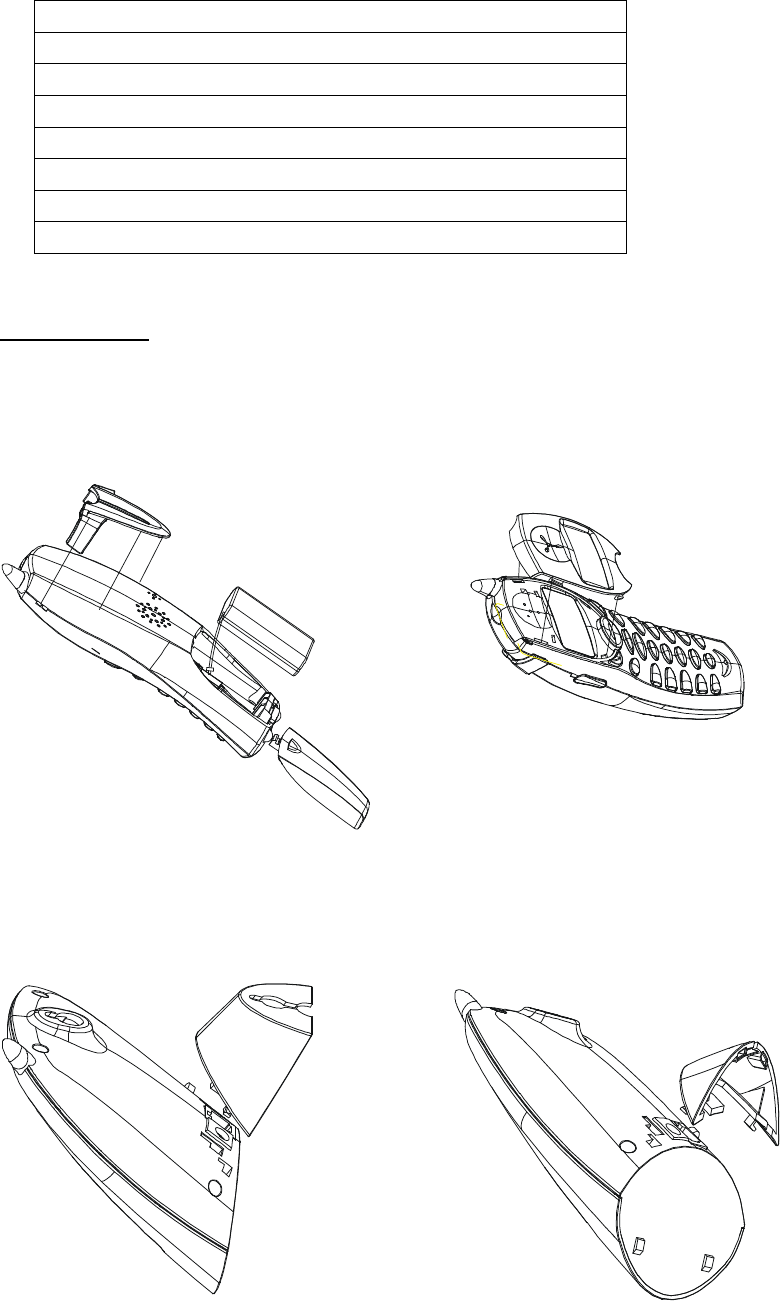
7
1. Caller ID Time
2. Caller ID Date
3. Ringer OFF icon (displayed when user turns the ringer off)
4. Low battery icon (on only if battery voltage is low)
5. Key lock icon (displayed when user locks the keypad)
6. In Service icon (displayed when Handset is ‘in range’ of the Base)
7. Off Hook icon (displayed when Handset is on an external or intercom call)
8. NEW icon (displayed when new Caller ID records have been received)
Getting Started
Install and Charge the Battery Pack
1 Open the battery compartment by sliding the cover down.
2 Plug the Battery Pack connector into the Handset socket, then place the battery pack and wires in the
compartment.
3 Slide the battery cover back into place.
4 (Optional) Attach the belt clip and change color face plate, if desired.
5 Choose the appropriate mounting bracket. One is for tabletop installations. The bracket with the round
hole is for wall mounting. You must use one of the brackets. Thread the telephone cord and DC
power cord through the large opening in the bracket. Plug the two cords into the corresponding jacks on
the bottom of the Base.


















