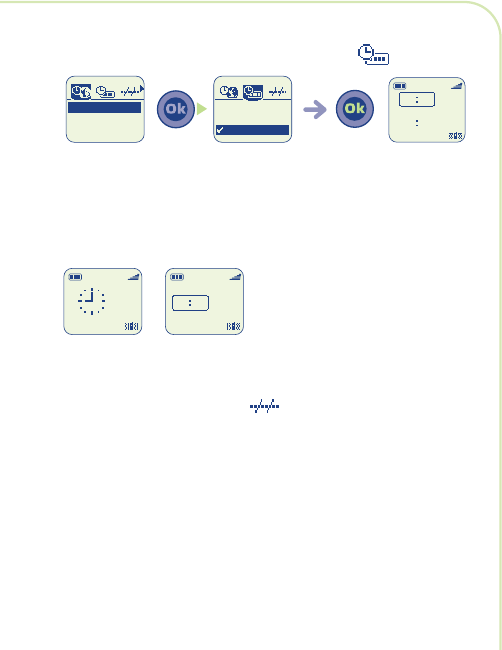
78
Confirm
Analogic
Digital
2 clocks
Setting the display of the two clocks
Setting the date format
Select the format for the date (day/month/year or
month/day/year).
Digital clock
Analogic clock
28-09
2000
21 00
04 00
Paris
Tokyo
Network name
28-09
2000
21 00
Network name
28-09
Network name
Local clock
Remote clock
Move to the central icon and
select the “2 clocks” clock
option
The two
clocks are
displayed
Setting the time format
Your clock can display the time in analogue or digital formats.
BE5 - ANGLAIS (FLASHER) 24/10/00 14:44 Page 78


















