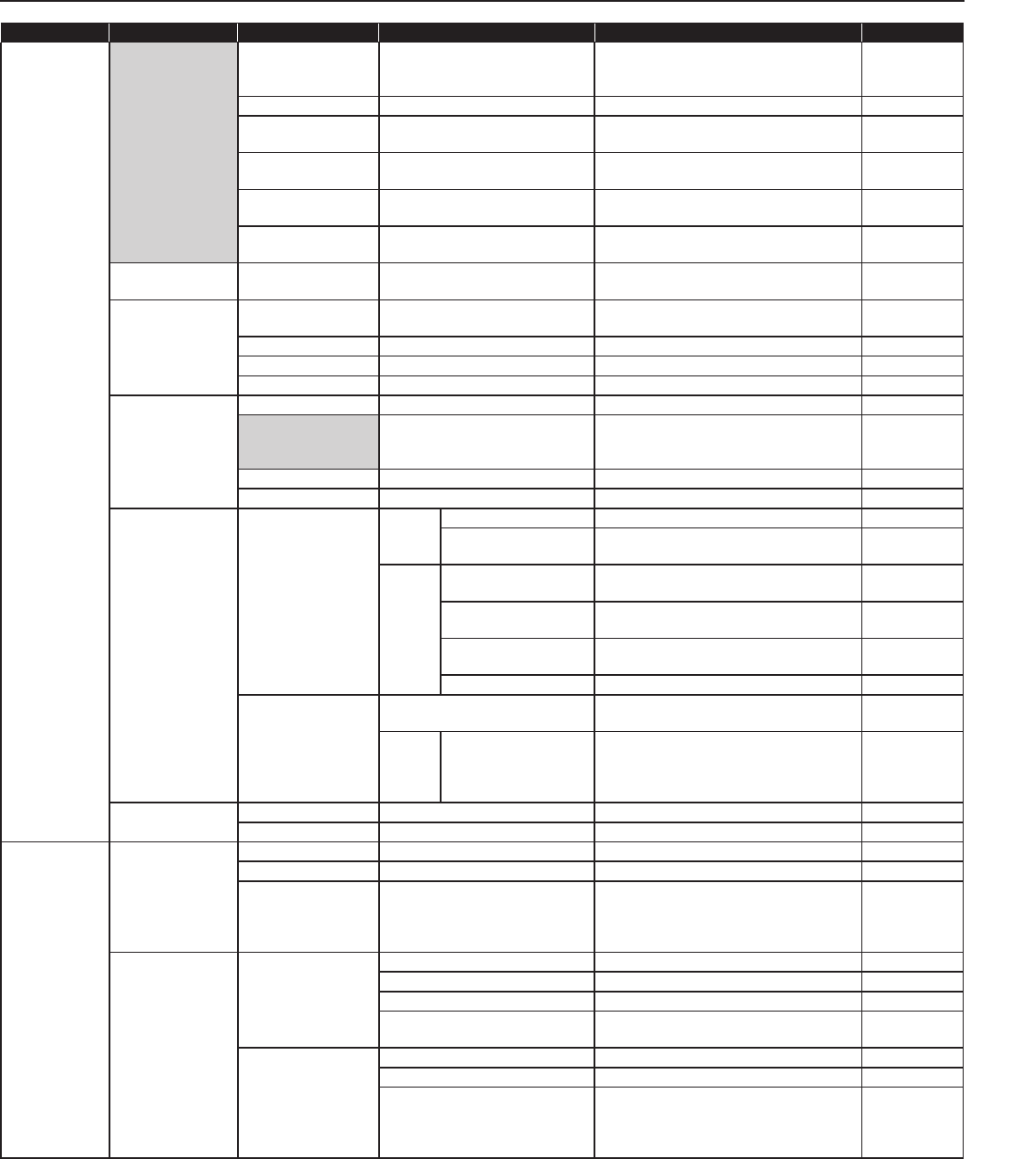
5
GETTING STARTED USING THE SYSTEM APPENDIX
SETTING THE SYSTEM
Title Sub title Item Sub item Setting range Default
System setting Area/Site
registration
Area/Site Name - Up to 24 alphanumeric characters (for
up to 99 areas including sites)
* Up to 31 for sites
1 (for Area
number 01)
Area/Site - Area/Site Area
IP Address (sites
only)
- 0 - 255 (for each fi eld) -
Port number (sites
only)
- 1024 - 65535 -
Connection
Password (sites only)
- Up to 16 alphanumeric characters -
Door release (sites
only)
- ON/OFF ON
Zone registration Zone name - Up to 24 alphanumeric characters (for
up to 99 zones)
-
IP unit registration Station type - IP video door station, IP master station,
PC master station
-
MAC address - - -
Unit name - Up to 24 alphanumeric characters -
Port number - 1024 - 65535 50900 - 50902
Registering
stations
Area - (Area) 01 to 99 (Area) 01
Station number - 001 to 999
0001 to 9999
00001 to 99999
-
Station name - Up to 24 alphanumeric characters -
Station type - (Unmodifi able) (Unmodifi able)
Advanced station
settings
Video door station
Called
stations
Call priority Normal/Priority/Urgent Normal
Called stations (Set up to 20 targets from the registered
ones.)
-
Other
Transmit volume boost
at PTT
ON/OFF
(ON: approx. +6dB up)
OFF
Camera zoom image
preset
0 (wide)/1/2/3/4/5/6/7/8/9 (zoom) 5 (Center)
Call acknowledge tone
on/off
ON/OFF ON
Backlight adjustment Exposure +/Exposure - Exposure +
Master station Stations to be scan monitored (Select up to 20 sub stations from the
registered ones.)
-
Other
Master station function:
paging, chime, monitor,
door release, and
remote site call
ON/OFF ON
Zone setting Zone number - (Select from the registered ones.) -
Stations - (Select from the list.) -
Transfer setting Registering daily
transfer schedule
Schedule number - DT1/DT2 DT1
Schedule name - Up to 24 alphanumeric characters -
Call transfer time - Hour: 0 to 23
Minute: 0 to 59
(Set to the Start time and End time
individually.)
-
Transfer schedule
setting
Weekly schedule (Repeat setting) Every week/Every other week Every week
Schedule start date From the current day to 1 year ahead -
Schedule end date From the start day to 1 year ahead -
(Transfer schedule) None/DT1/DT2 (for each day of the
week)
None
Individual schedule (Date) From the current day to 1 year ahead -
Daily transfer schedule (Select from the registered ones.) None
Call transfer time Hour: 0 to 23
Minute: 0 to 59
(Set to the Start time and End time
individually.)
-


















