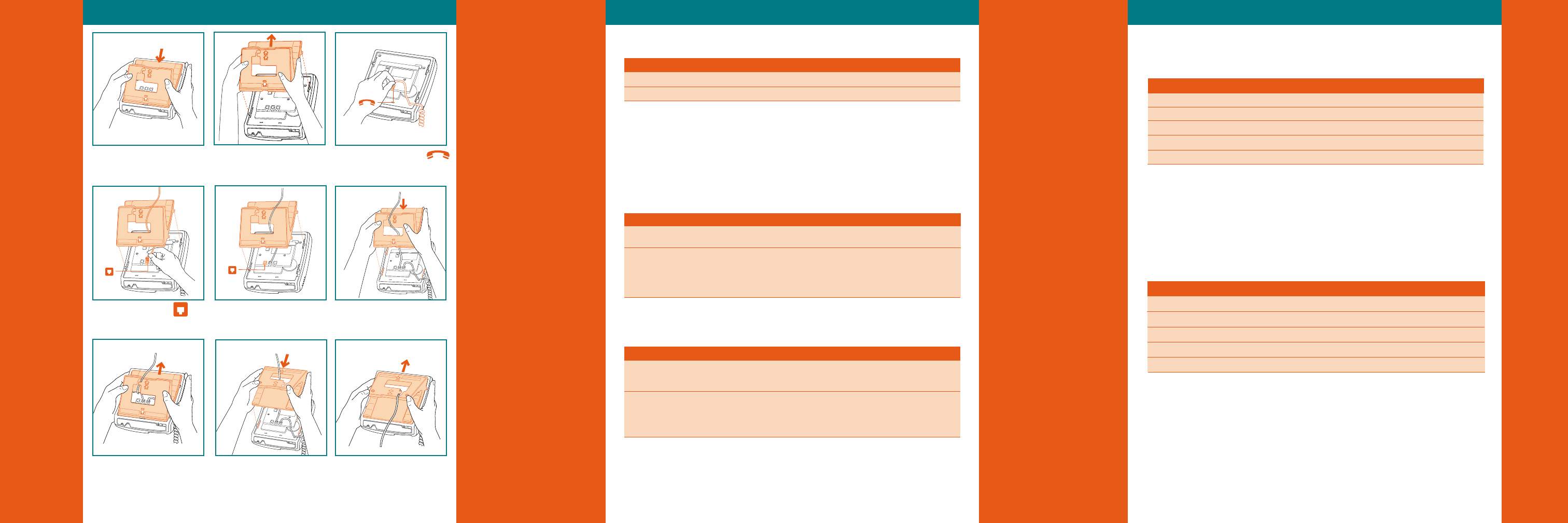
Attach the receiver cord.
Route the cord in the channel.
Saving numbers and codes in memory
Using the 8009 features
Keeping a caller on the line
Use h when you want to interrupt your call without hanging up or when
you want to continue a conversation at another extension.
Your call will stay on hold until you resume your conversation. Note: If a call has been
on hold for 15 minutes, the phone automatically releases the call.
A note on privacy
Your phone uses a sensitive microphone for maximum voice clarity. Placing your
hand over the receiver may not stop your caller from hearing a private
conversation. For complete privacy, use h.
Saving a pause in memory
PBX or Centrex users may want to program a pause — to receive a second dial
tone — into a saved number. When you save the number, press h where
the pause should occur, for example, 9 h 800-555-1234.
To detach the stand, slide it
in from the edge of the base.
A second jack (for a modem
or facsimile) is located here.
Lower the stand into the
slots on the phone's base.
Lower the stand into the
slots on the phone's base.
Slide the stand back until it
clicks into a locked position.
6 Desk Mount
1. Lift the receiver and wait for the dial tone.
2. Press r. The number will be redialed.*
Redialing a call
Pressing r dials the number of the last person you called.
1. Lift the receiver and wait for a dial tone. (The dial tone will continue while you save.)
2. Press
s
.
3. Press a memory key.
4. Use the dial pad to enter the telephone number or telephone feature code.
5. Press
s
.
To save a telephone number or feature code in memory:
Saving frequently called numbers
Use the phone's six memory keys to save the numbers of your customers,
business associates, or anyone you call frequently. You can also save the feature
codes for telephone services on these keys.
Using Call Waiting or Three-Way Calling
If your business uses these services, l connects other parties to your call.
1
2
3
4
7
Desk Mount
7
Wall Mount
6
Wall Mount
†
† For wall mounting, we recommend that you use a wall mounting plate, which your
telephone company can install. The excess line cord fits into the stand of the phone.
*If you experience problems when redialing a number on a PBX line, you may need to redial the number manually,
inserting a pause between the PBX access code and the number. The pause will let the PBX switch accommodate the
rapid dial output. An alternate solution is to program the PBX access number and a pause into a memory key. If you
press the memory key instead of pressing the PBX access code when you dial out, your redialed number will always
contain a programmed pause. For details on programming a pause, see "Saving a pause in memory," on the next page.
† Your local telephone company can supply details about these subscriber services.
Ending a call without hanging up
To end one call and start another without hanging up the receiver, press G.
When you hear a dial tone, you are ready to make the next call.
Using the Release key with a held call
If the receiver is offhook, pressing G will reconnect a held call.
If the receiver is onhook, pressing G will drop (hang up) the held call.
Erasing a number
You can clear the number from a memory key in two ways: you can erase the
number, or you can save a new number over the old one.
5
1. Press
l
. Your new call will be
connected while your old call stays on hold.
2. Press
l
to return to the first
call. Keep pressing
l
to
alternate between calls.
1. Press
l
. Wait for a dial tone,
then call the second party.
2. When the second call is connected,
press
l
to reconnect the first
call. All three parties are now connected.
To place a call using Redial:
Connecting the phone
1. Lift the receiver and wait for a dial tone. (The dial tone will continue while you erase.)
2. Press
s
.
3. Press the memory key that you wish to erase.
4. Press
s
.
5. Hang up the receiver.
To erase a memory key:
Attach the line cord.
Lift the stand out of the slots
on the base.
Slide the stand back until it
clicks into a locked position.
1. Press
h
. (The light flashes.)
2. Hang up the phone,
or
leave the phone offhook.
1. If the phone is offhook, press
h
.
2. If the phone is onhook, pick up the
receiver at your 8009 or at an
extension phone. (The flashing stops.)
To place a customer on hold: To resume your conversation:
When you hear a Call Waiting tone: To connect a third party to your call:
† †




